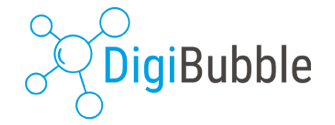Marketing has evolved to leverage the internet and various online-based technologies to promote products and…
Tips for setting up a LinkedIn Ads Campaign

LinkedIn Ads campaign can be a daunting task for those who’ve never had the (dis)pleasure of formulating one. However, once you get into it, you’ll find it’s not too bad. Despite being fairly straightforward there are some easy to miss pitfalls that could be a detriment to your campaign.
Avoid CPM Objectives Initially
Start with CPC objectives first when setting up a new campaign, so essentially avoid choosing brand awareness as this objective only allows bids for CPM. Certainly, I would recommend this due to the lack of data the campaign has initially that indicates how well it’s performing. By paying cost per click you only pay for results, after which you’ll know if the ads have decent performance.
After some time, once data has been collected from the ads created and all looks well then it would be okay to set up a CPM campaign as you can now be more confident about the expected results.
Use Manual Bidding on LinkedIn
LinkedIn is a ravenous beast and would, without a second thought, recommend you to withdraw your life savings. As well as sell your kidneys to spend on its ads. By NO MEANS give LinkedIn any control over your bidding.
When choosing your bidding strategy it may seem okay to go for maximum delivery or target cost, however, these allow LinkedIn to use its own judgement when placing bids, which is like trusting your money with a gambler at a casino. Instead, it would be best to select manual bidding, and even in this setting, they are sneakily asking you for permission to make decisions in the form of an innocent-looking checkbox that reads “Enable bid adjustment for high-value clicks” uncheck that straight away.
Moreover, using manual bidding you’d expect to be able to bid whatever you’d like. However, even here they will force you to bid a minimum of usually £2-£4 per click. Ignore the clear attempts at deception by LinkedIn when trying to recommend a bid amount. Also, set the lowest that the insatiable beast will allow without making a blood sacrifice. From here it is a monitoring game. See how well the campaign performs and adjust the bidding amount according to your goals.
Make Best Use Of Audience Targeting
Quick Tips:
- You can target locations more specifically by typing in where you’d like to target e.g. postcode, town, county etc.
- In the interest and traits section, you can add specific groups that will then target members of that group. With this, the best way to find groups is to search around the industry you want to target. Looking to see which groups fit your target audience the best.
- As well as it is good to keep your target audience size around 30 thousand to 100 thousand. Even if after selected the criteria your audience is over 100,000 then try to split them up into smaller groups and run a separate campaign, this has the bonus of giving you better data based on different demographics.
- Uncheck the audience expansion box, you should have already specified the type of targetaudience you’d like as it allows you to target a highly focused group. Enabling it just allows LinkedIn to find people based on their algorithm which shouldn’t be necessary.
To Learn More About Digital Marketing – Check Out Our Blogs
Check out DigiBubbles LinkedIn for more updates.