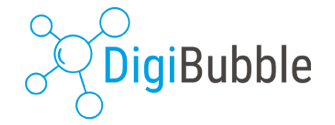Google Consent Mode is a feature that allows you to communicate your users' cookie or…
What is a Session in GA4

3.
What is a Session in GA4
We’ve briefly discussed this topic in our previous blog relating to GA4 The New (and Confusing) GA4 Dimensions But why did we include the sessions in this list? Sessions still exist in Universal Analytics, so what’s the difference between that and a Session in GA4? We’re here to explain this in the simplest of terms so you know why the data you’re receiving on your GA4 might look significantly different from what you saw on your UA property.
What’s the main difference between a UA session and a GA4 session?
 The key difference between the two is that UA sessions started as soon as a user visited a page, triggering a “page_view” hit, and GA4 triggers as soon as an event such as “page_view” happens. Essentially it means they’re not all that different. GA4’s session really just means your sessions can trigger differently. This Article explains it more fully, though it is a tad confusing.
The key difference between the two is that UA sessions started as soon as a user visited a page, triggering a “page_view” hit, and GA4 triggers as soon as an event such as “page_view” happens. Essentially it means they’re not all that different. GA4’s session really just means your sessions can trigger differently. This Article explains it more fully, though it is a tad confusing.
What difference does this make to the data in my analytics?
Time out Period: Both UA and GA4 sessions default time out after 30 minutes of inactivity on a website. However, if you want to change these settings, differences show in the amount of time each allows, for example, UA only allows a maximum session time of 4 hours, whereas GA4 allows up to 7 hours and 55 mins. UA’s sessions also reset at Midnight whereas GA4 doesn’t but does count a second session.
Session Calculations: GA4 calculates the number of unique sessions that occur on your website by estimating the number of unique session IDs, which are given at the beginning of a new session. UA doesn’t estimate the number, and simply congregates the number of sessions it records to be the total number of sessions for a specific time period.
Engaged Sessions and Session Duration: The way in which GA4 records engaged sessions is the same as UA, in that that it lasts last more than 10 seconds, completes a conversion action or views 2 or more pages. However, GA4 better records engaged sessions and session duration due to its automation of tracking events. For example, UA would register a pageview, but GA4 would automatically register a page scroll, if a users previous session had ended but they went onto that open tab again to browse over the page content. Therefore GA4’s engaged session are much more accurate than UA’s.